Galaxy Buds2 Pro
key features
-
360 Audio
-
Sound experience
-
Intelligent ANC
-
Fit


- Ultimate Hi-Fi sound in your ear
- Seamless connectivity
- Comfortable fit
- AI assistance right in your ear
Galaxy AI is here
Elevate your Galaxy AI experience with Galaxy Buds2 Pro. Now you have a translator right in your ear. Turn on the translation features on your Samsung Galaxy smartphone with Galaxy Buds2 Pro on. Make friends with no language barrier when talking face-to-face or over the phone.
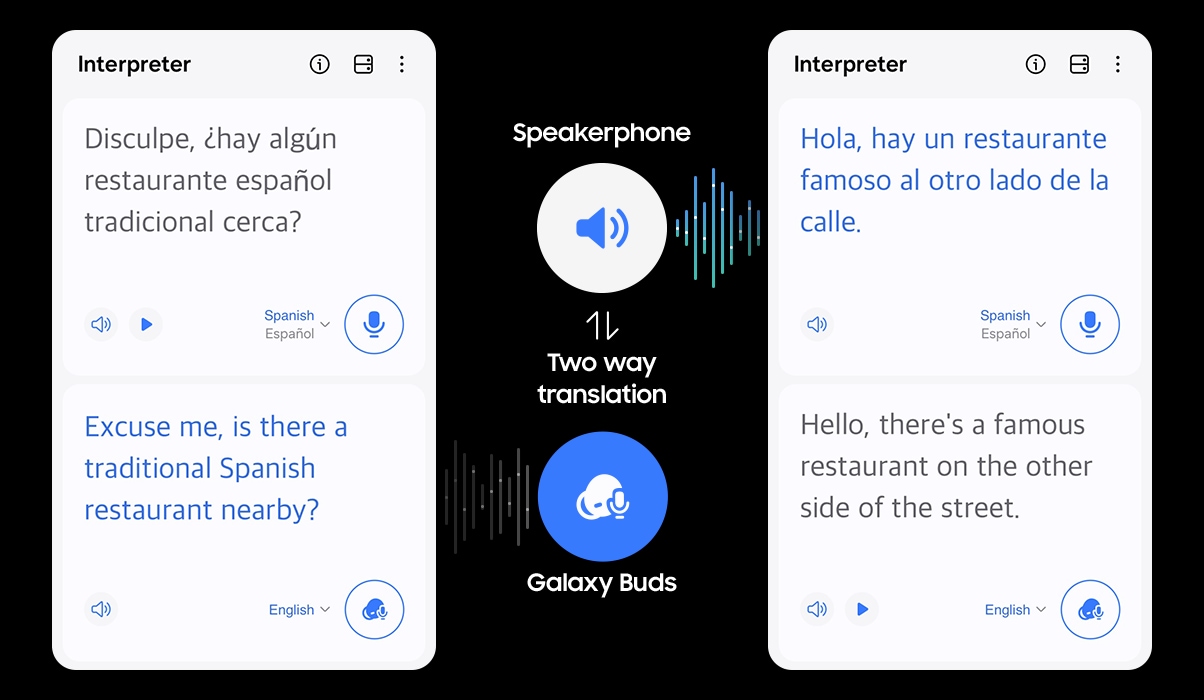
*Interpreter feature requires Samsung Account login. Certain languages may require language pack download. Service availability may vary by language. Accuracy of results is not guaranteed.
*Live Translate feature requires network connection and Samsung Account. Currently limited to select languages only. See website https://www.samsung.com/au/smartphones/galaxy-s24-ultra/ for full list of available languages. Live Translate feature must be enabled and language package must be downloaded prior to use. Only available on the pre-installed Samsung Phone app. Translation might not be accurate.
*Galaxy AI features are supported on Galaxy S24 Ultra, S24 Plus and S24 as of Feb. 2024.
*Samsung Galaxy devices may require the latest software update to properly support Galaxy AI features.
*Images simulated for illustrative purposes. Actual UX/UI may be different.
SOUND EXPERIENCE
The clear choice for quality sound

24-BIT Hi-Fi AUDIO
Hear sound
as it was intended,
wirelessly

for wide frequency response Woofer
delivers deeper bass Tweeter
produces crisp treble
24-bit
Hi-Fi audio

 16-bit
16-bit
 24-bit
24-bit
INTELLIGENT ANC
Puts your
playlist in focus

is better than ever.
Active Noise Canceling (ANC)
is better than ever. With 3 high SNR (Signal-to-Noise Ratio) microphones, the Galaxy Buds2 Pro tracks and eliminates more outside sound — even soft sounds like wind. 3
Switching to in-person conversations is easy with Voice Detect.

Simply start talking and Voice Detect will turn off ANC and activate Ambient sound — allowing you to clearly hear the conversation without removing your Galaxy Buds2 Pro. 3
360 AUDIO
Hear it like
you're there

What is 360 Audio?
Put your ears in the scene with 360 Audio that pinpoints and adjusts to the direction of the sound as you move your head.
play Cone-shaped sound funnels are directed at a mannequin head from the left and right. Then, five funnels of sound face the head from all around. Next, the funnels transform into an orb that surrounds the entire head.
Cone-shaped sound funnels are directed at a mannequin head from the left and right. Then, five funnels of sound face the head from all around. Next, the funnels transform into an orb that surrounds the entire head.
360 AUDIO
Activating is easy with Samsung Galaxy
To watch videos with spatially aware surround sound, open the Samsung Galaxy Wearable app, go to 360 audio and tap the toggle to activate.
- *Availability may vary depending on country, region, carrier or device.
- *Image simulated for illustrative purposes.
IMMERSIVE SOUND EXPERIENCE
Sound on for deeper dimension
- *For optimal experience, listen with earbuds or headphones on a device with Dolby Atmos support.
- *Tracks are intended for playback in Atmos-supported environments for Dolby Atmos technology demonstration purposes only.
Music
A vocalist, guitarist and percussionist perform together as they record music in a studio.

360 AUDIO RECORDING
Capture the world as you hear it


- *Image simulated for illustrative purpose.
- *360 Audio recording is available for Samsung Galaxy Z Fold4, Z Flip4 with Android One UI version 5.0 or later and must be paired with Galaxy Buds2 Pro.
- *Enhanced head tracking and Direct Multi-channel is supported with Android One UI version 4.1.1 or later.
360 AUDIO RECORDING
Create videos with 360 Audio
Before you hit record, go into your Samsung Camera app's advanced video options. Wear your Galaxy Buds2 Pro and tap the 360 audio recording toggle. Now you're ready to record 3D sound.
- *360 Audio recording is available for Samsung Galaxy Z Fold4, Z Flip4 with Android One UI version 5.0 or later and must be paired with Galaxy Buds2 Pro.
- *360 Audio and head tracking support may vary depending on the application and content.
Hear from the creators
- *For optimal experience, listen with earbuds or headphones on a device with Dolby Atmos support.
- *360 Audio recording is available for Samsung Galaxy Z Fold4, Z Flip4 with Android One UI version 5.0 or later and must be paired with Galaxy Buds2 Pro.
- *360 Audio and head tracking support may vary depending on the application and content.
SEAMLESS CONNECTIVITY
Your life in
sync

EASY PAIRING
Pop open
and tap in
Auto Switch on Samsung Galaxy Buds2 Pro intelligently detects mobile activity and seamlessly shifts its connection to your phone, tablet and watch.
Switching to answer the phone even works when you're connected to a Samsung TV. Once the Galaxy Buds2 Pro are connected via Bluetooth, there is no need to take the earbuds out to answer the phone. Incoming calls can be answered simply by tapping the Galaxy Buds2 Pro twice. 6
SMARTTHINGS FIND
Keep track
of your buds


ERGONOMIC DESIGN
Style in tune with you
FIT
In your
comfort zone



COLOURS
Colours that
set the tone
Galaxy Buds2 Pro is available in a range of premium and stunning colours. Each bud is polished to a high gloss with a matte interior that feels soft against your skin. 11
Galaxy Buds2 Pro case and earbuds in Graphite.
Galaxy Buds2 Pro case and earbuds in White.
Galaxy Buds2 Pro case and earbuds in Bora Purple.
Galaxy Buds2 Pro is available in a range of premium and stunning colours. Each bud is polished to a high gloss with a matte interior that feels soft against your skin. 11
GALAXY EXCELLENCE
Plays all
the hits
GALAXY EXCELLENCE
Plays all the hits
Two Bora Purple Galaxy Buds2 Pro earbuds are floating in the middle of the screen.
-
Battery
Get up to 5 hrs of continuous playtime with Active Noise Cancellation on and up to 18 hrs in the cradle. 12, 13, 14 -
Bluetooth 5.3
Bluetooth 5.3 is available and LE Audio will be eventually supported. 15 -
IPX7 Water Resistance
Play on. Rain or shine. Galaxy Buds2 Pro is water resistant against drips, water and spills.16
COMPARE
Your next
Buds are
calling
2-way speaker
7.5hours (ANC off)
8hours (ANC off)
8hours (ANC off)
- *Availability of colours, sizes and models may vary by country or region.
- **Audio play time tested by pairing a pre-production Samsung Galaxy Buds2 Pro/Galaxy Buds2/Galaxy Buds Live to a recently released Galaxy Smartphones with ANC On / Off settings. Actual battery life may vary and depend on usage conditions, settings, number of times charged, Bluetooth signal strength and other factors.
ECOSYSTEM
The connected power of Samsung Galaxy




- Samsung Galaxy device with One UI version 4.0 or higher is required.
- 24-bit audio support may vary depending on the application.
- Requires Voice Detect function to be turned on under settings on the Galaxy Wearable application.
- 360 Audio available only on Samsung Galaxy smartphones and tablets with Android One UI version 3.1 or later.
- Enhanced head tracking and Direct Multi-channel is supported with Android One UI version 4.1.1 or later. 360 Audio and head tracking support may vary depending on the application and content.
- Autoswitch with TV only works when using calls.
- When the battery runs out, it tracks based on the last connected location.
- The SmartThings Find application is only available on Samsung Galaxy devices with Android 8 or later.
- To receive notification from SmartThings Find, you must turn on the notification under settings.
- 15% size reduction is compared to the Galaxy Buds Pro based on size volume. Ear tips size can be adjusted to increase comfort.
- Available colours may vary by country, region, or carrier.
- Earbuds provide up to 5hrs of play time with ANC on, while the case provides up to 18 hours of battery life when the case and earbuds are charged to 100%. Based on internal testing. Audio playback time tested by pairing a pre-production Galaxy Buds2 Pro to a recently released Galaxy smartphone with default settings including ANC on. Actual battery life may vary and depend on usage conditions, settings, number of times charged, Bluetooth signal strength, and other factors.
*'Default setting' refers to the original setting for the Galaxy Buds2 Pro when it was first released, simply with the power turned on.
*'Play time' refers to when the Galaxy Buds2 Pro are connected to the phone, streaming music. - Play time may vary based on settings.
- The typical capacity has been tested under third party laboratory conditions. The typical capacity is the estimated average capacity considering the deviation in battery capacity among the battery samples tested under the IEC 61960-3 standard. The rated capacity is 58mAh (earbuds), 500mAh (charging case). Actual battery life may vary depending on the network environment, usage patterns, and other factors.
- Some devices, especially those that are not tested or approved by the Bluetooth SIG, may be incompatible with the earbuds. LE audio will be available later this year.
- IPX7 is based on laboratory test conditions for submersion in up to 1 meter of fresh water for up to 30 minutes.
Specifications
-
Bluetooth Version Bluetooth v5.3
-
Sensors Accelerometer,Gyro Sensor,Hall Sensor,Proximity Sensor,Touch Sensor,VPU(Voice Pickup Unit)
-
Earbud Weight 5.5 g
Support
Find answers to your questions about the product
-
User Manual
- ver 1.0
- 0.91 MB
- Oct 17. 2022
SIMPLIFIED CHINESE(S.E Asia) -
User Manual
- ver 1.0
- 0.76 MB
- Sep 15. 2022
ENGLISH -
Safety Guide
- ver 1.1
- 3.95 MB
- Aug 23. 2022
ENGLISH, SIMPLIFIED CHINESE(S.E Asia), ALBANIAN, ARABIC, BENGALI, BULGARIAN, BURMESE, CAMBODIAN, CHINESE, CROATIAN, CZECH, DANISH, DUTCH, ESTONIAN, PERSIAN, FINNISH, FRENCH, GERMAN, GREEK, HEBREW, HINDI, HUNGARIAN, INDONESIAN, ITALIAN, JAPANESE, KAZAKH, LAOTHIAN, LATVIAN, LITHUANIAN, MACEDONIAN, MONGOLIAN, NORWEGIAN, POLISH, PORTUGUESE, ROMANIAN, RUSSIAN, SERBIAN, SLOVAK, SLOVENIAN, SPANISH, SWEDISH, TURKISH, UKRAINIAN, URDU, UZBEK, VIETNAMESE
{{family.currentModel.displayName}}
{{family.currentModel.modelCode}}
Price with discount: {{model.prices.currentPriceDisplay}}
Price before: {{model.prices.priceDisplay}}
-
{{summary.title}}
-
{{summary.title}}
Compare the models
Compare with similar items











































