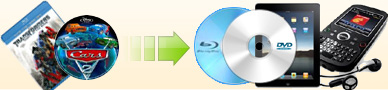|
Twilight Saga series movie is always welcomed by the people all
over the world. Because of twilight, our life is more of expect and
interesting. Bella is always in our heart. We couldn't help thinking
who is bella's true love, who will she married to in the end, will
she happy? With these thoughts, we welcome the long expecting fourth installment breaking
dawn part I.
The dvd edition will be available on Feb 11,2012. This part follows
Bella and Edward as they get married and then learn that Bella has
become pregnant. For twilight saga movie fans, this is a great news.
And you must want to take this dvd home for your dvd collections.
To avoid the original dvd being scratched, you must want to make
a copy of
"twilight saga: breaking dawn part I "
dvd just at the day it comes out. Have you got a decent dvd copy
software ready for this dvd? If not, why not try Ideal DVD Copy.
It's a smart and decent dvd copy tool to finish this job. It's
already supports copying breaking dawn part I. And it
offer 10 copies free trial, no function limitation, no watermark.
You may download the latest version of
Ideal DVD Copy and install it first. Before
launching, please ensure the following things:
1) Don't run other decrypters in the background. Ideal DVD
Copy combines copying, decryption and burning functions, you don't
need other decrypters at all. On the contrary, they can conflict
with it.
2) Your computer is connected to the internet. Ideal DVD Copy will auto access the key files on our
server to remove the copy guard. Then you may launch Ideal DVD
Copy to copy or burn
twilight saga: breaking dawn part I dvd.
BTW, Ideal DVD Converters also can rip this DVD to avi, ipod, ipad or
other mp4 format, just download our converters from
http://www.idealdvdcopy.com/download.htm to have a try. If you want to
backup the blu ray edition, just try our
Blu ray Copy Software.
[Return to Articles]
|