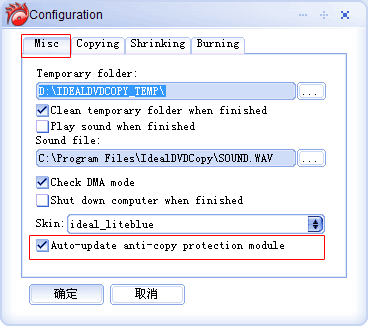For Ideal DVD Copy users:
If you're using v3.2.3, you may open Ideal DVD Copy, then click
If you got "Ideal DVD Copy update failed. Please check your network or the configuration of your anti-virus and firewall software", you may close your anti-virus or firewall software, then try again. Or just click "Allow" when your anti-virus or firewall software reports Ideal DVD Copy is trying to access internet.
Since version 3.2.3, we'll upload new fixes to our server, won't include it in the setup file untile next upgrade, so if you're still using the old version, please first upgrade to v3.2.3, you may download it from http://www.idealdvdcopy.com/download/Id ... opy323.exe and install it. Then follow the instructions above to get the new fixes for protected DVDs.
For Ideal DVD Converters users:
At present, all the ideal DVD converter programs don't have auto-update function. All the new fixes will be still included in the setup file. So you still need to check http://www.idealdvdcopy.com/download.htm if there's a update, then download the updated version there.